Android devices cannot communicate over a USB connection the way Windows Mobile devices can. For applications that cannot use Wireless communications, but need an Android device, Zebra offers the TC70 with an Ethernet cradle. There are a few points to be aware of when configuring this hardware.
The Ethernet port is actually a removable adapter that attaches to the docking station. That adapter has a switch which must be set to Ethernet/ON.
The TC70 has a setting called Ethernet. This can be found in the regular Android settings screen. Ethernet must be enabled on this screen as well. We found that a static IP worked best, although you may find that DHCP works ok in your application.

From Settings, select Ethernet.

Select the Ethernet adapter to configure the settings.
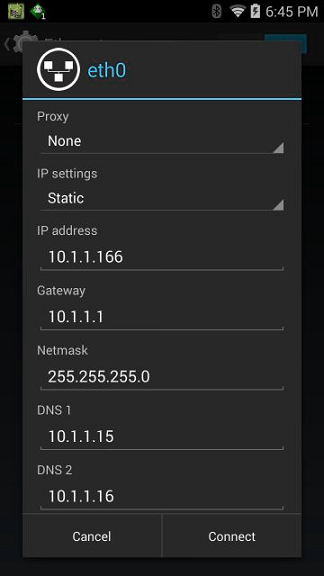
Set the static IP Address and other settings, then Connect.